I, myself, am not a huge comment-er [which I know is a huge no-no]. But, I'm working on it, so if I take the time to actually write comment, it's because I really want to share a thought with you, and I am hoping to receive a response. I always just assumed the same for the people leaving comments on my posts, and that's why I try to respond to all of them. However, this is really challenging for me to do, if you are a no-reply blogger. This past week, I have seen an influx in no-reply blogger comments, and I thought it might be time to address the issue again.
It is my understanding that most people don't even realize that they are no-reply, so lets figure that out first.
Step One::
Let's take a journey together. All the way to your blogger dashboard. Check out the upper right corner, and click on your name.
Compare what you see to the next two circles. Top circle/image bueno. Bottom circle/image no bueno.
It's official, in black and white, if you are identifying the
bottom image, then you are a no-reply blogger.
But, don't lose your
shit, because we are going to fix it.
Step Two::
Back to the upper right corner. This time instead of clicking on your name click on that stupid wheel looking thing. Otherwise known as the settings icon. A drop down menu will popup with the option "Revert to Blogger profile." Click that bitch!
Step Three::
Click that orange button, and don't even feel bad about it.
If switching to a "limited" Blogger profile is what it takes, then trust me, these are limits worth accepting.
Then just keep on clicking orange until you find your way back to the blogger dashboard.
Step Four::
Now, let's go back and make sure that sticks so we never have this problem again.
Back to the upper right corner and the blogger profile button.
Then you wanna hit the Edit Profile button, guess where it is. The upper right corner, obviously!
This shit is imperative so don't miss it. Make sure the box next to "Show my email address" is checked.
Arguably the most important thing to do, make sure you click "Save Profile"!!



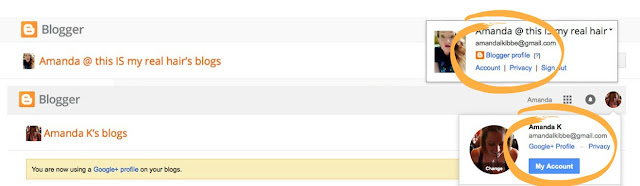
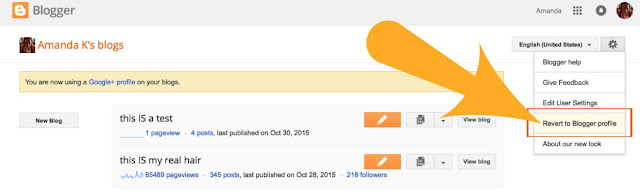






I actually enjoyed reading this post. Great post,girl
ReplyDelete